Miten asentaa IPTV Samsungin ja LG Smart TV (Step-By-Step)

Asenna IPTV Samsung Smart TV:hen:
Vaihe 1: Paina Smart Hub painiketta kaukosäätimessä.
Vaihe 2: Etsi Smarters Pro sovelluskaupasta ja asenna se.
Vaihe 3: Avaa sovellus ja kirjaudu sisään tilaustiedoillasi:
Käyttäjätunnus
Salasana
Portaalin URL-osoite
Olet nyt valmis suoratoistamaan IPTV:tä Samsung TV:lläsi!
Asenna IPTV LG Smart TV:hen:
Vaihe 1: Paina Etusivu painiketta ja siirry LG Content Store.
Vaihe 2: Etsi ja asenna Smarters Pro.
Vaihe 3: Käynnistä sovellus ja anna kirjautumistietosi:
Käyttäjätunnus
Salasana
Portaalin URL-osoite

Kaikki on valmista LG Smart TV:ssäsi!
IPTV-kanavien lisääminen IPTV-älypuhelimiin
Voit liittää IPTV-tilauksesi kaksi tapaa:
Xtream-koodit API (Suositellaan)
*M3U-soittolista (tiedosto tai URL)
IPTV-älykkäiden asentaminen Xtream Codes API:n kautta
Suosittelemme käyttämään Xtream-koodit API koska:
Se sisältää Catch-up ominaisuus (jos tuettu)
The EPG latautuu automaattisesti (sitä ei tarvitse lisätä manuaalisesti)
Vaihe 1: Käynnistä sovellus ja valitse kirjautumistapa
Avaa IPTV Smarters Pro sovellus
Klikkaa "Lisää käyttäjä"
Valitse "Kirjaudu sisään Xtream Codes API:lla"

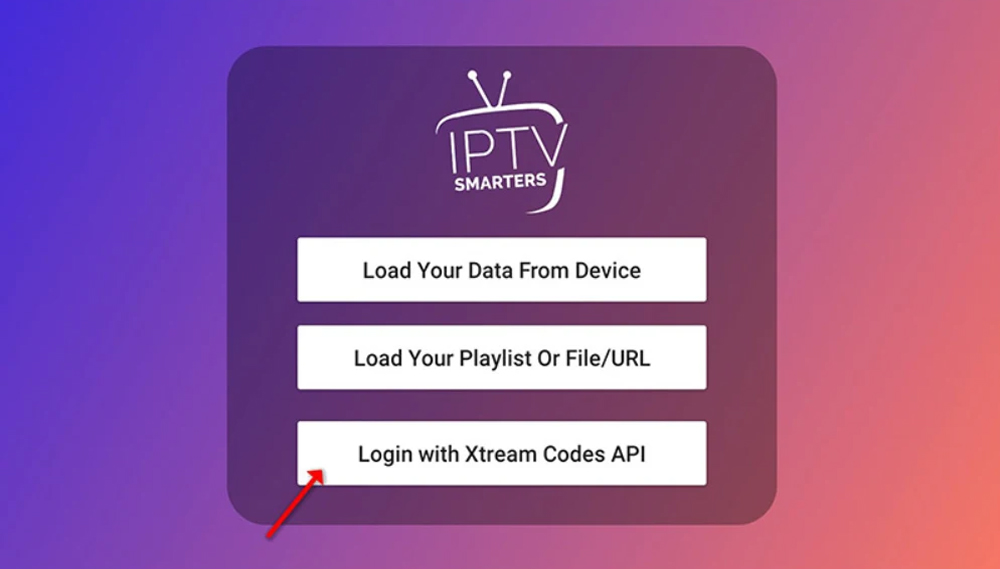
Vaihe 2: Anna IPTV-tietosi
Kirjoita ensimmäiseen kenttään mikä tahansa nimi (esim: IPTV FOX)
Kirjoita seuraaviin kenttiin:
Käyttäjätunnus
Salasana
Palvelimen URL-osoite (lähetetään WhatsAppin, sähköpostin tai chatin kautta)
Klikkaa "ADD USER" jatkaa
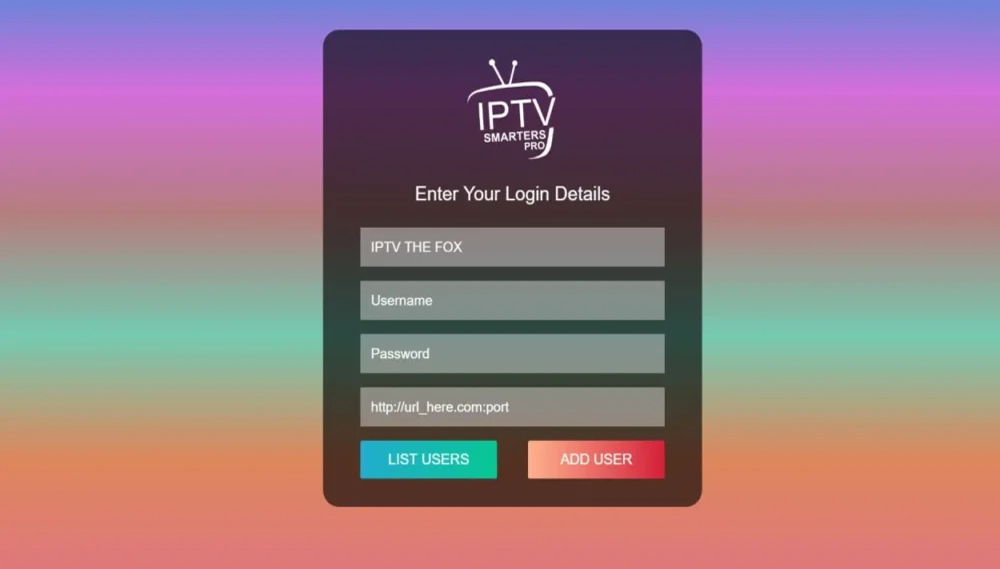
Vaihe 3: Odota, että sisältö latautuu
Kun olet napsauttanut "Lisää käyttäjä", sovellus alkaa ladata sisältösi.
Odota muutama sekunti, kun se hakee tietoja:
Suorat TV-kanavat
Elokuvat
Sarja
Pääset IPTV-kojelautaan, kun se on valmis.

Vaihe 4: Pääsy live-tv:hen
Napsauta päänäytössä "Live TV" kuvake (korostettu kuvassa)
Tämä vie sinut kanavaluetteloon, josta voit aloittaa katselun.
Siinä kaikki - IPTV:si on valmis nautittavaksi!
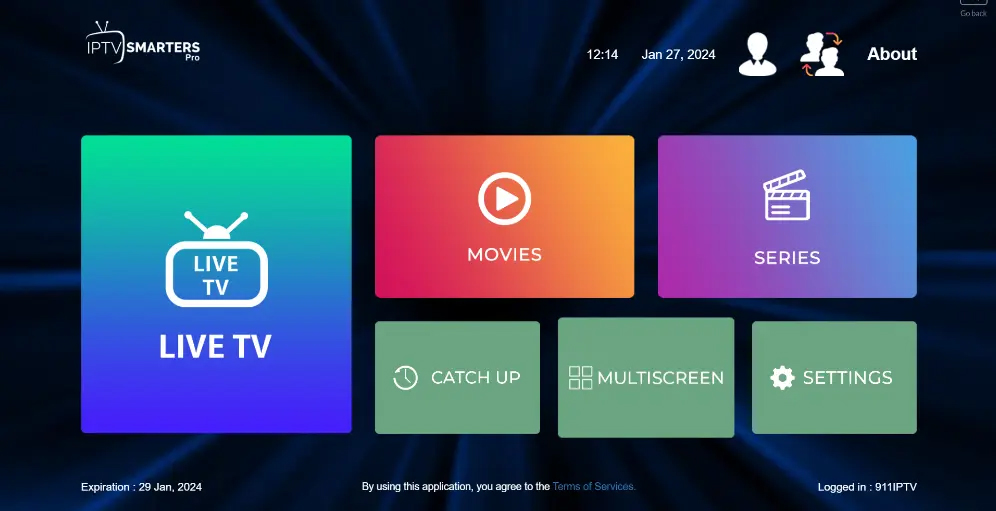
Vaihe 5: Valitse kanavaryhmä
- Selaa saatavilla olevia kanavaluokat
Napsauta ryhmä haluat katsoa (esim. USA News, Elokuvat, Musiikki).
Siirry seuraavassa kohdassa olevaan kanavaluetteloon.
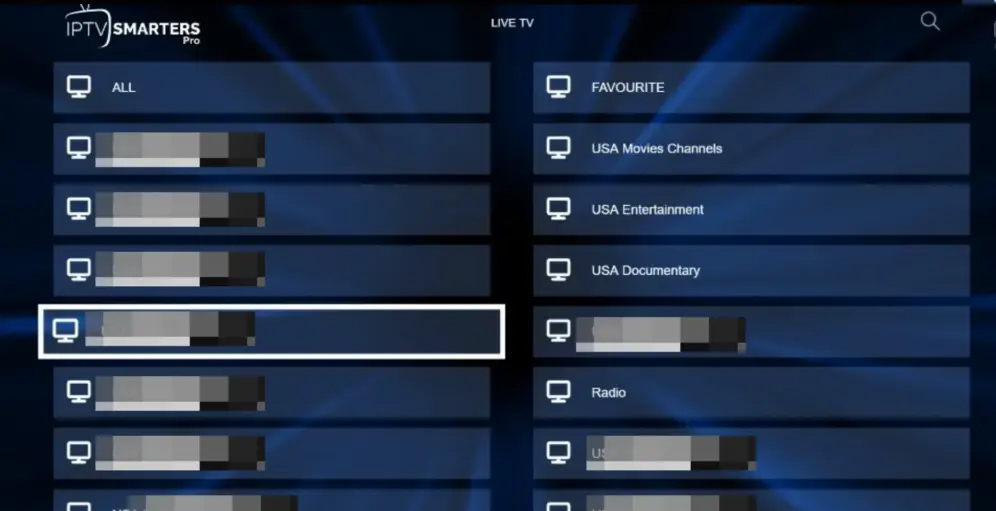
Vaihe 6: Valitse kanava ja siirry koko näyttöön
Napsauta kanavan nimi haluat katsella
Sitten kaksoisnapsauta pienellä näytöllä syöttääksesi koko näytön tila


IPTV-älykkäiden asentaminen Xtream Codes API:n kautta
Jos sinulla ei ole Xtream Codes API:ta, voit käyttää omaa M3U URL-OSOITE sen sijaan.
Vaihe 1: Valitse soittolistavaihtoehto
Avaa IPTV Smarters -sovellus
Klikkaa "Lisää käyttäjä"
Valitse "Lataa soittolista tai tiedosto/URL"
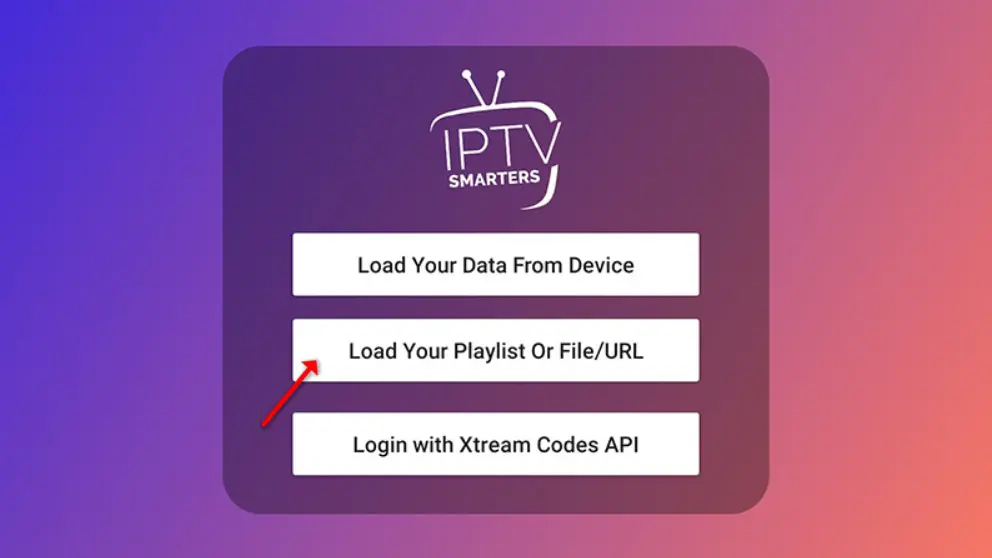

Vaihe 2: Syötä M3U-soittolistan tiedot
Kirjoita nimi (esim. IPTV-soittolista)
Valitse "M3U URL" soittolistan tyypiksi
Liitä M3U-linkki (lähetetään WhatsAppin, sähköpostin tai chatin kautta)
Klikkaa "Lisää käyttäjä" jatkaa
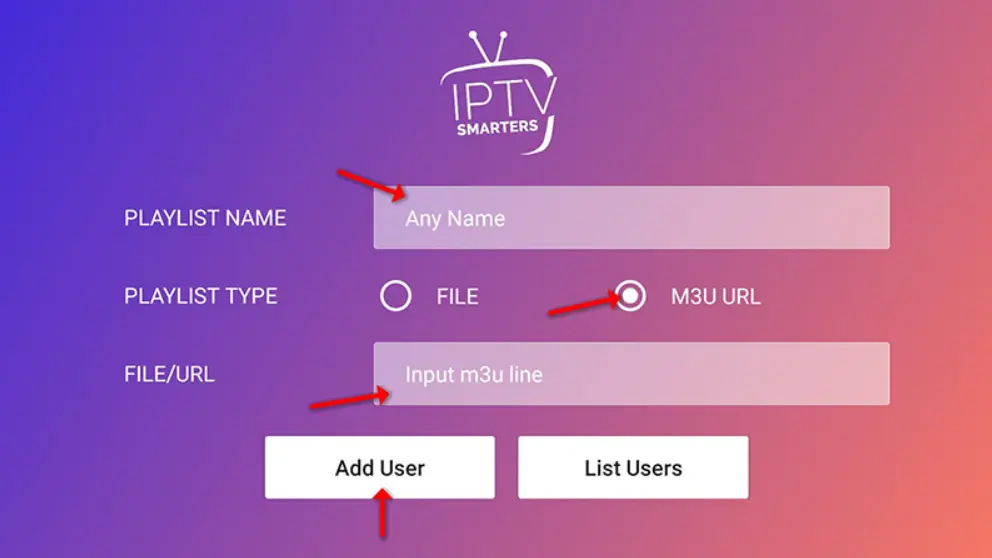
Olet melkein valmis katsomaan!
Vaihe 3: Aloita suoran television katselu
Napsauta "Live TV" kuvake
Valitse kanavaryhmä
Valitse sitten kanava haluat katsella